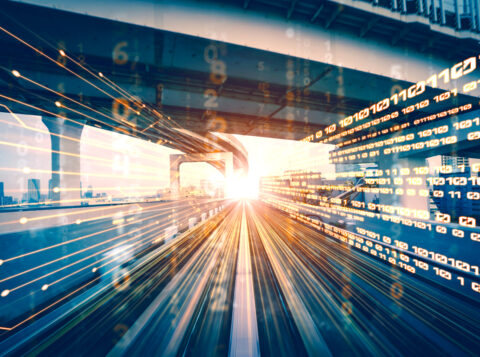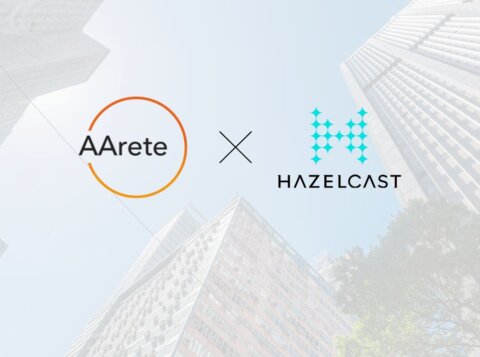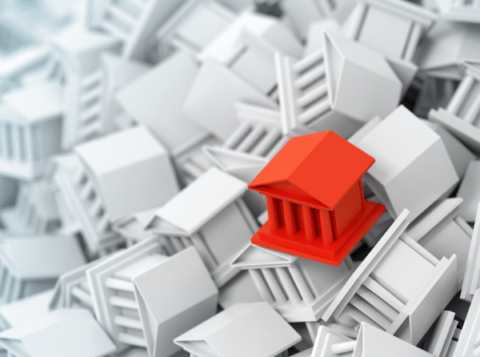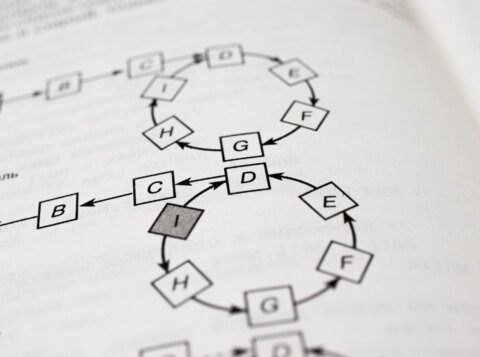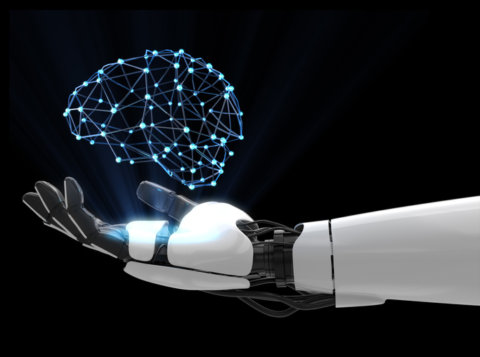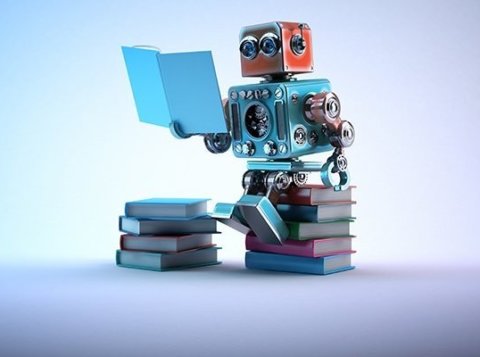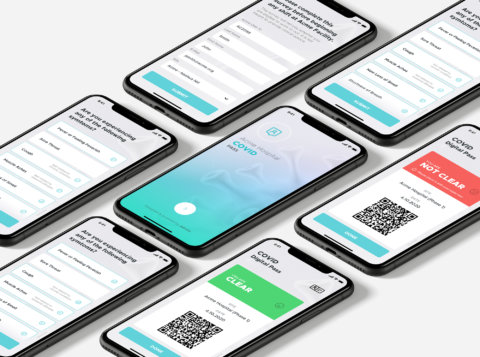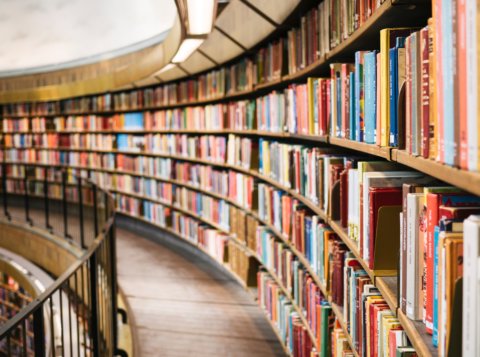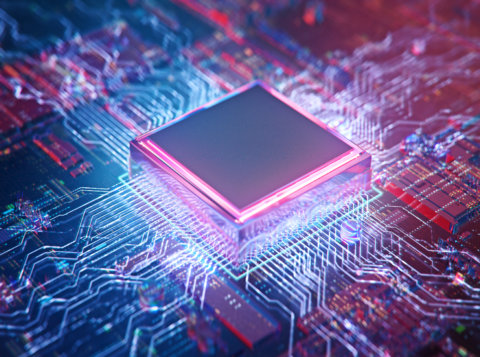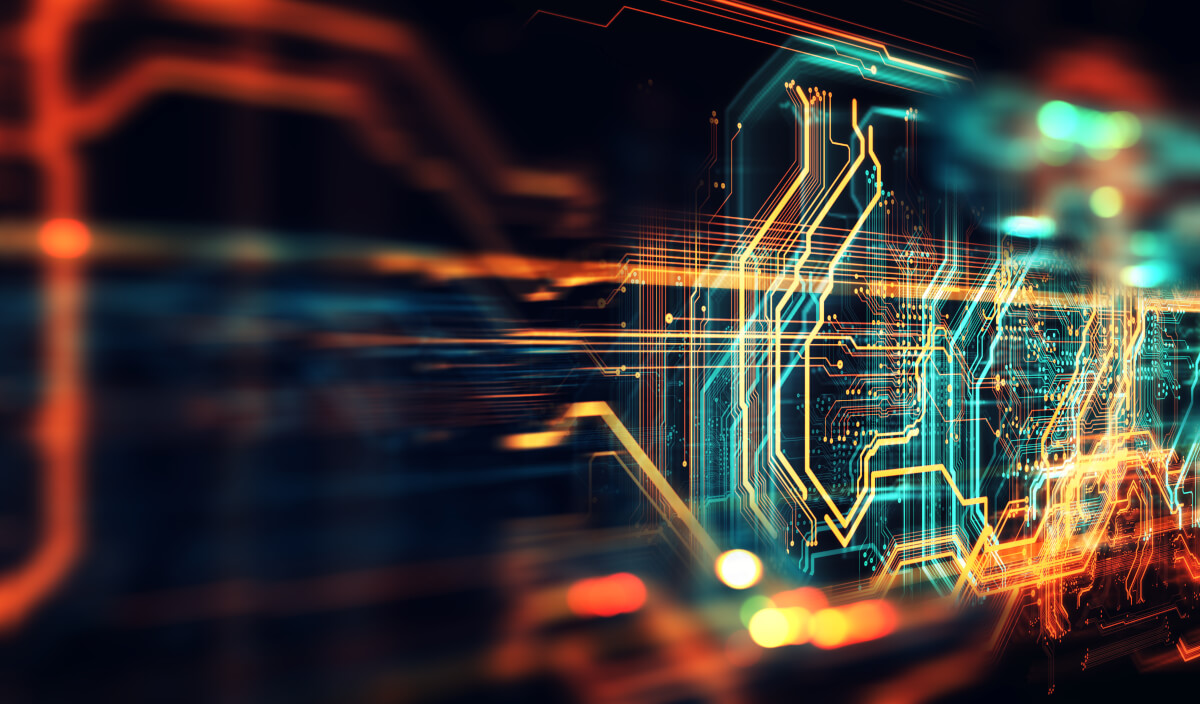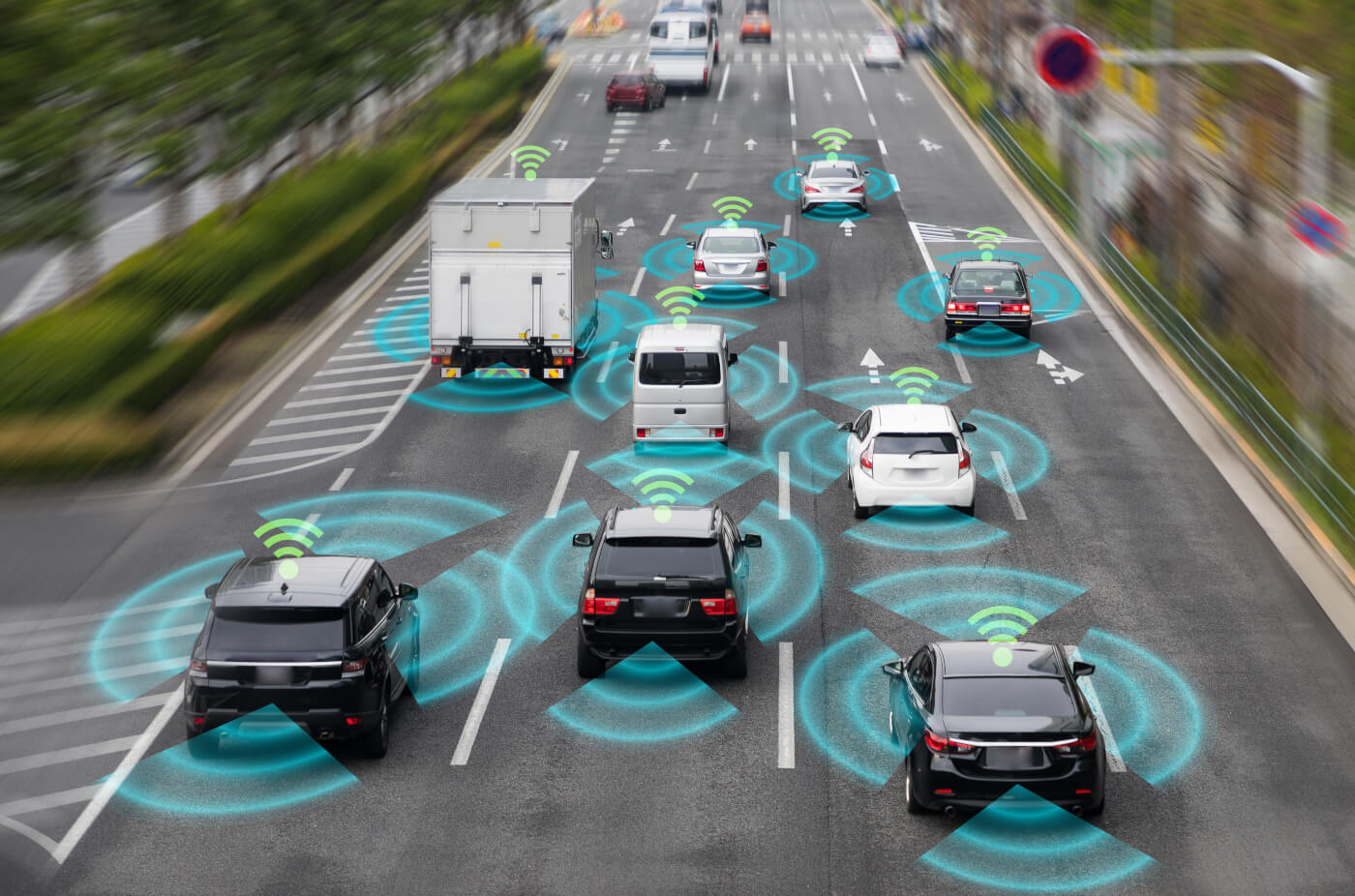Enhanced Technical Capabilities of MicroStrategy
MicroStrategy recently launched MicroStrategy 2019, its reinvented enterprise analytics platform with a host of new features and an “open” approach to playing with the increasingly crowded analytics space.
In this article, we’ve put together a list of technical enhancements that increase platform performance, enhance user experience, and provide a better environment to develop and customize MicroStrategy.
If you are evaluating an analytics platform, looking to upgrade from your current version of MicroStrategy, or have just migrated to 2019 and want to turn on some of its amazing functionality, you’ll find this blog super useful.
Enhanced Technical Capabilities
- MicroStrategy Library: This feature provides a personalized portal comprised of smart recommendations, bookmarking, interactive collaboration capabilities, real-time tagging & notifications, and a chat interface, which can be used for analytics on web and mobile.
- Enhanced Performance of Dossier: In addition to in-memory options, the VLDB settings, and other back-end optimizations, analysts can use several options including prompts, loading chapters on demand and pause or load dossier execution to improve dossier performance and development time. Users can also distribute and share interactive dossiers. Along with enhancements in Dossier performance, the in-memory query has been optimized for many-to-many relations.
- Puppeteer Integration (as an export engine): MicroStrategy 2019 delivers a completely rebuilt export engine with new capabilities when sharing dossiers in PDF format. The new micro-service that is installed automatically with the Intelligence Server installation provides all MicroStrategy clients the ability to generate high-fidelity PDF files with support for mapping, custom visualizations (D3, ChartJS, etc.), HTML containers, and other HTML tag-based content. Multi-page export and PDF bookmarks are supported too.
- Improved Filtering: In addition to standard filtering options, MicroStrategy Dossier makes filtering more intuitive and modern with its ability to use any visualization, chart, or graph within the filter panel.
- Improved Hierarchy Reporting: This allows analysts to create and interact with hierarchy reports to visualize ragged or unbalanced hierarchies. Supported for MDX sources, including MSAS and Essbase, and the hierarchy from the source is shown in a single row/column.
- Next-gen REST APIs: Using these APIs, developers can now build custom applications, white-label applications, visualizations, data connectors, widgets, and a lot more. They can also purpose MicroStrategy APIs to integrate with voice-controlled applications like Amazon Alexa and others. Users can also extract pre-processed data for any application with the REST API.
- R and Python Integration: With this, data scientists can leverage a variety of machine learning and advanced analytics capabilities in MicroStrategy.
MicroStrategy HyperIntelligence offers a collection of features that enable quick and easy ways for users to access answers, often without a single click. So-called Zero-Click Intelligence is all about getting answers as and when they are needed without having to look for them. HyperIntelligence includes the following:
These technical improvements shed some light on how business users, developers, analysts, and organizations can benefit from MicroStrategy 2019.
Are you a MicroStrategy customer looking to upgrade but not sure where to start?
Get in Touch with AArete today!