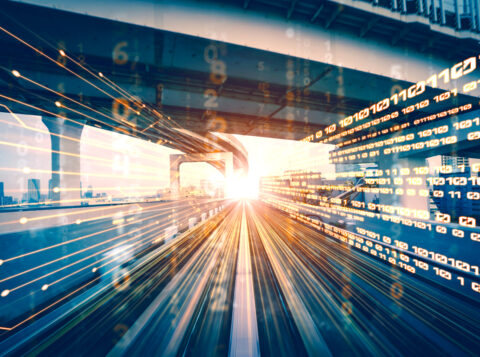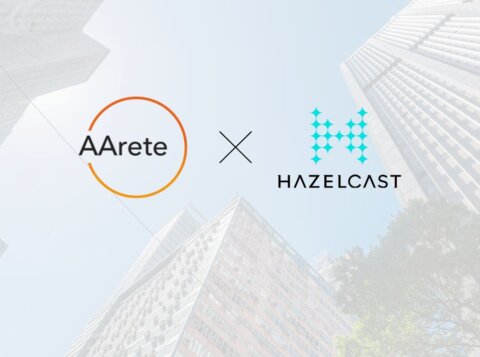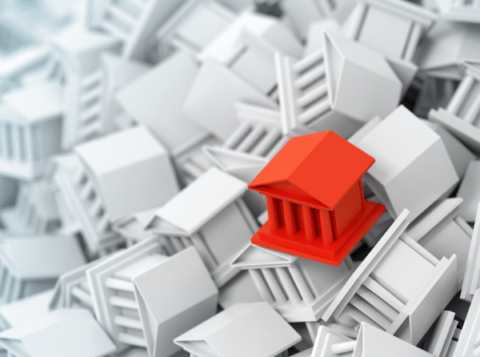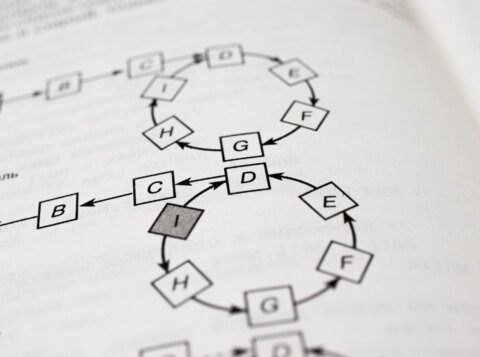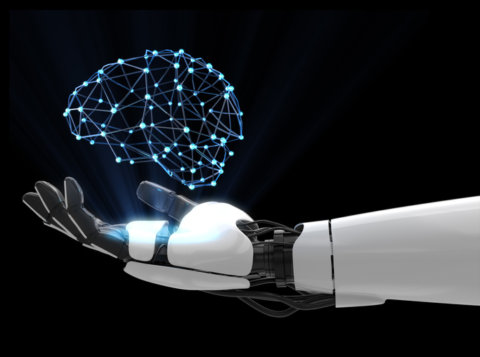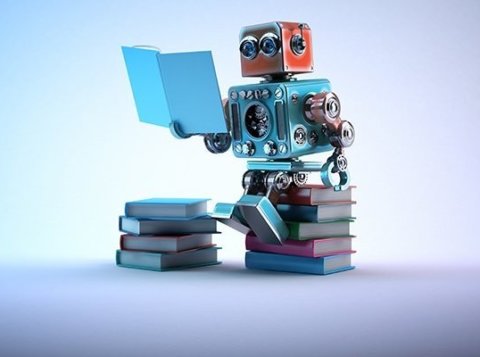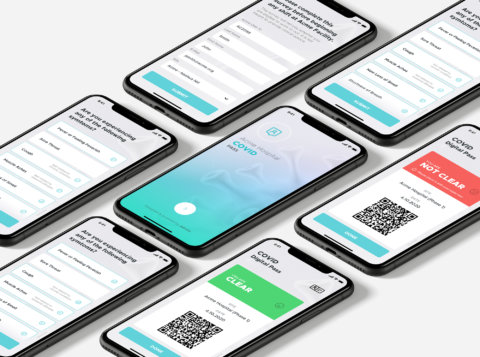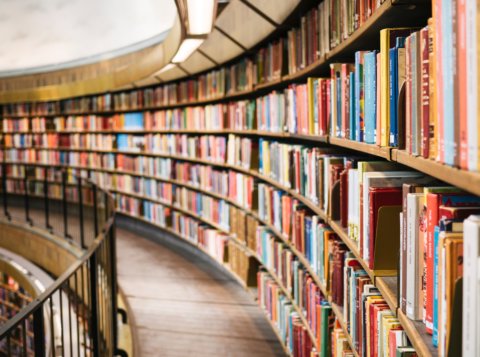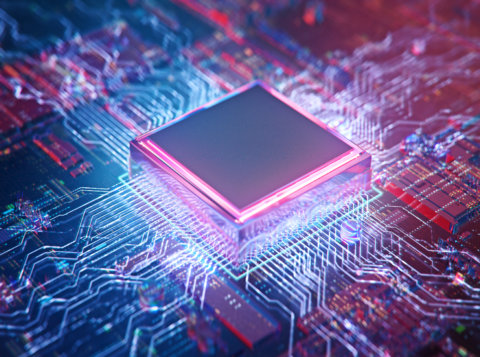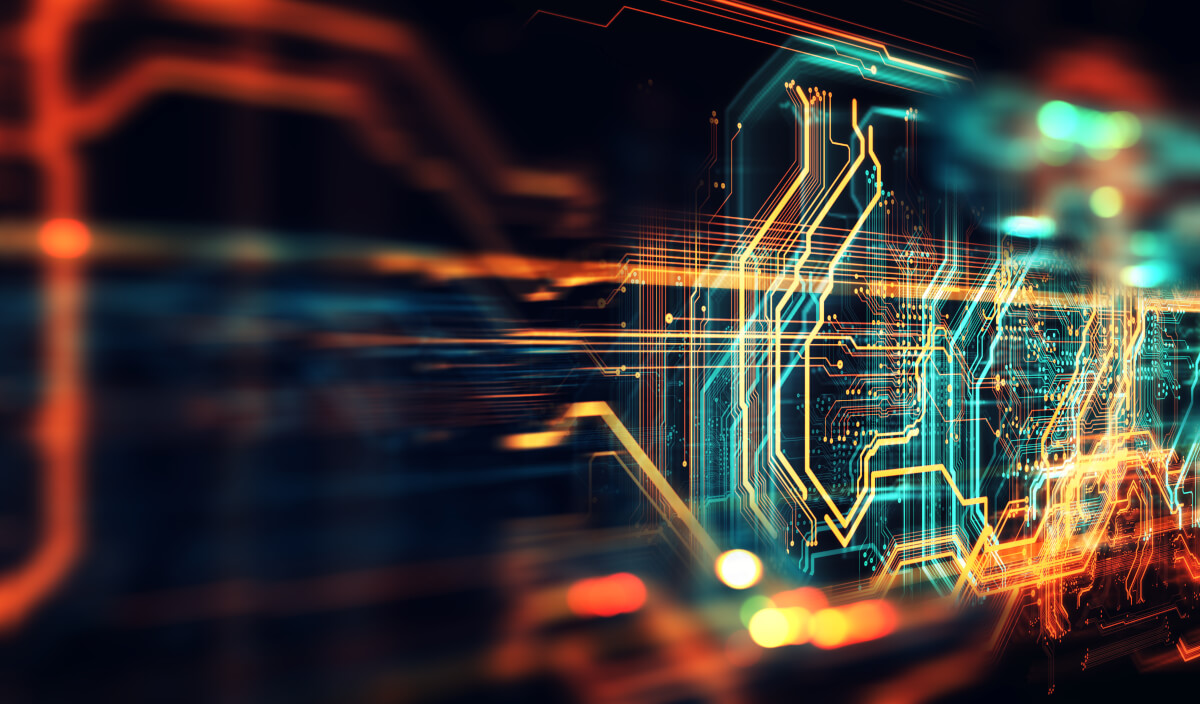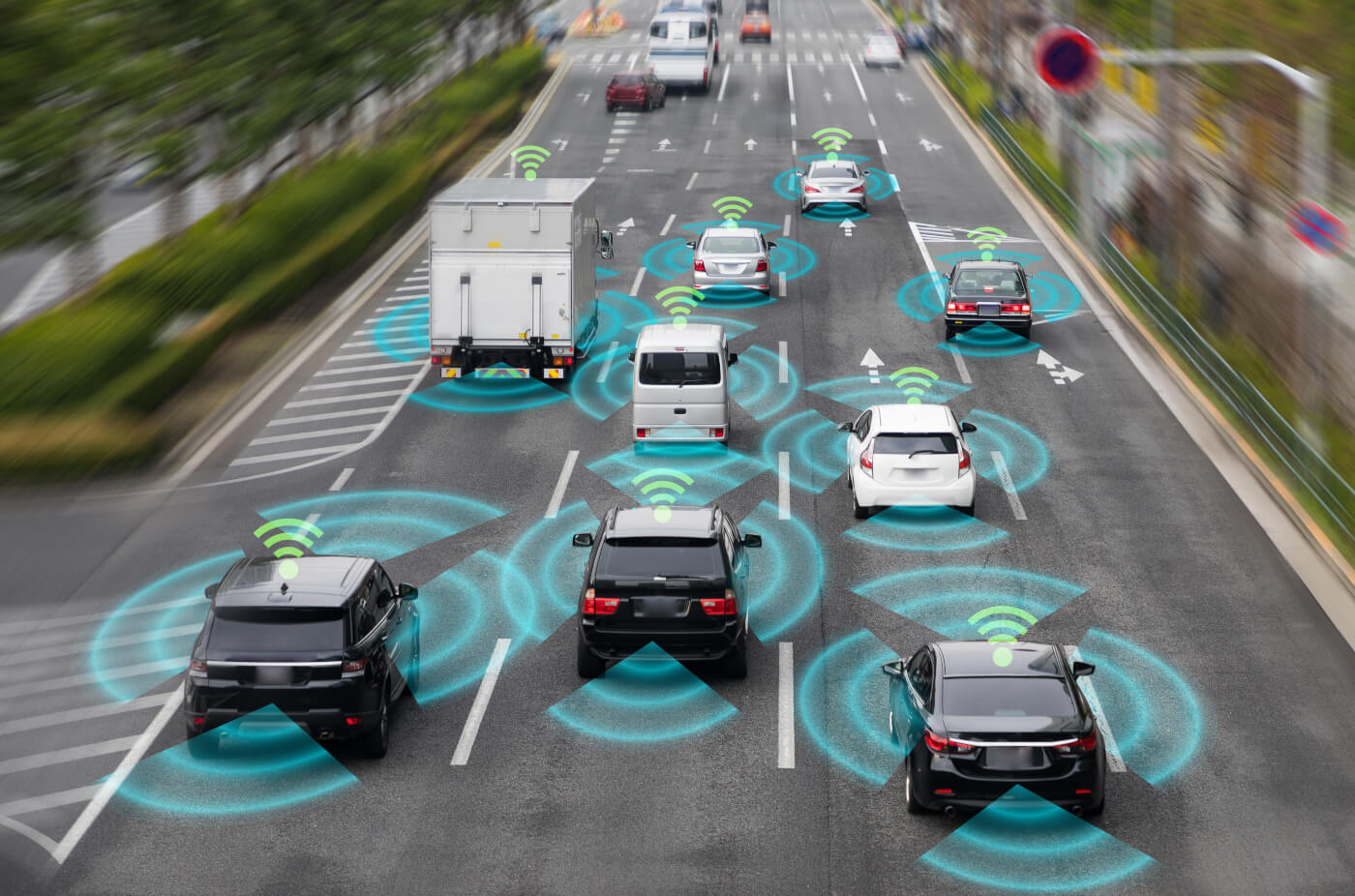Major Features in MicroStrategy 2019
MicroStrategy recently launched MicroStrategy 2019, its reinvented enterprise analytics platform with a host of new features and an “open” approach to playing with the increasingly crowded analytics space.
In this article, we’ve put together a list of key features that offer benefits to both business users and the technology team managing MicroStrategy. If you are evaluating an analytics platform or are looking to upgrade from your current version of MicroStrategy you’ll find this blog super useful.
Features
MicroStrategy 2019 has brought some unique capabilities to empower businesses to deliver contextual answers to a broad range of users. “Users don’t have to look for answers anymore; answers come to them.” These new features can radically transform the way end users consume and interact with information in their day-to-day lives.
HyperIntelligence aka Zero-Click Intelligence
MicroStrategy HyperIntelligence offers a collection of features that enable quick and easy ways for users to access answers, often without a single click. So-called Zero-Click Intelligence is all about getting answers as and when they are needed without having to look for them. HyperIntelligence includes the following:
HyperCard
HyperCard instantly injects intelligence, using a browser extension, into any web content, Office 365 apps, or even other BI applications. Users can simply hover on the highlighted words on the platform and receive a “HyperCard” of contextual information. This content can be sourced from over 200 enterprise data sources.
Installed through a Chrome extension the datasets for the cards need to be configured in-memory (in a cube) as live-connect is not currently supported.
Creating a Hypercard can be done in a few simple steps: Identify the keyword Attribute (for example, if you want to show a HyperCard hovering over a customer’s name, your attribute is Customer), create and certify the card from MicroStrategy Workstation, establish appropriate security privileges (through ACLs), and that’s it – your Hypercard is ready to use!
HyperVoice
Using HyperVoice, users can turn analytics applications into a voice-enabled guide by integrating MicroStrategy with Alexa, Google Home, and other popular voice services.
HyperScreen
HyperScreen brings analytics to interactive boards including Samsung Flip, Microsoft Surface Hub, Google Jamboard, and others by turning them into intelligent displays that can show personalized information to a viewer.
HyperVision
Use augmented reality applications with HyperVision to scan objects using a mobile device and display relevant information in the form of virtual overlays.
Natural Language Query (NLQ)
NLQ allows users to build dossiers and get insights by typing natural language questions. Users can simply ask questions like, “What is my total revenue?” or “How many stores do we have in Boston?”. MicroStrategy will display the results on a visualization without requiring the user to specify the desired chart type. All visualizations automatically generated can be further formatted and edited just like any other visualization.
Currently, NLQ works only with Dossiers; Report Services Documents are not currently supported. It goes without saying that a well-defined and structured data model and well-designed datasets are necessary to support this feature.
How to use:
- Create a new Dossier or Open an existing one.
- Use the lightbulb icon from the toolbar or use the shortcut: Ctrl + Alt + ?
- Choose a sample question from the list that appears or enter a question regarding the type of data you want to view in your dossier.
Natural Language Generation (NLG) Narratives
NLG technology helps business users tell better stories with their data by generating natural language text insights from visualizations. Instead of relying on users to interpret what they see on their own, narratives guide users towards latent insights.
MicroStrategy has partnered with Narrative Science and Automated Insights to provide this functionality and needs a plugin. Note that this is a paid feature, and the data is shared with the NLG platform provider.
How to Use:
- Install the NLG plugin
- Request API key to activate the plugin
Transformational Mobility
This feature allows developers and business users to extend web analytics functionality to mobile apps through a zero code IDE. This feature requires the MicroStrategy Mobile Server. These are a few of the components worth highlighting, from MicroStrategy’s website:
- Mobile Dossier: Quickly build interactive books of analytics that render beautifully on smartphones and tablets of any screen size.
- Develop and Deploy with no code with drag and drop: With code-free tools and a click-to-configure development canvas, it’s easy to deliver apps quickly and at low cost.
- Customized Development: With SDKs for iOS and Android, developers can extend MicroStrategy content into business apps using XCode or JavaScript.
Mobile SDK for iOS and Android provides resources to customize mobile applications. Xcode and iOS SDK (for iOS), Android Studio and Android SDK (for Android) are preset for MicroStrategy Mobile Application, making it quick and convenient to integrate customized SDK Project for Mobile Application.
Steps to implement:
- From Mobile server, generate a configurable link of report folder/dashboard and share the same for Mobile app download.
- After the app is downloaded, it is ready to use with optimized folder browsing and view for any mobile screen, be it a tablet or a phone.
Federated Analytics – Enterprise Semantic Graph
The Enterprise Semantic Graph enriches enterprise data assets and its related metadata in MicroStrategy with real-time location intelligence and telemetry of content and system usage. It also exposes the MicroStrategy metadata to a host of other BI platforms enabling true federated analytics. This feature delivers analytical content to users and applications based on persona, location, and responsibility through a comprehensive security model.
Analysts and business teams can tap into trusted enterprise data, combine with other sources, and build content in no time–without giving up their other self-service tools (e.g. Tableau, PowerBI, Qlik).It’s worth noting that this feature uses MicroStrategy Rest API to act as a data source for other self-servicing tools and connectors need to be installed and configured.
Steps to enable connectors:
- Download the client-side packaged custom connector for your self-servicing tool.
- Copy the file/folder to a specific directory based on your self-servicing tool.
- Connect to MicroStrategy from your self-service tool through a custom connector option or Script.
- Restart your self-service application.
Cloud Native Environment
MicroStrategy 2019 runs natively on AWS and Azure. It delivers exceptional security, performance, reliability, and support, and ensures that analytics and mobility applications are scalable. The MicroStrategy Cloud console enables departmental teams or large enterprises to launch fully-configured and ready-to-use enterprise analytics and mobility projects — all within 30 minutes. This allows administrators to control their cloud environments from a single console, making it easy to start, stop, resize, and end as needed.
New Platform Analytitcs
MicroStrategy 2019 is the last version to support Enterprise Manager. MicroStrategy has introduced Platform Analytics as a new tool that delivers next-generation telemetry capabilities to help administrators easily understand usage on every project, by every user. This is done using the new tool by capturing and presenting real-time usage data from the MicroStrategy platform. With this, administrators can actively monitor system health, track adoption rates, and ensure the function of the organization’s mission-critical applications is not hampered.
Check out the technical enhancements of MicroStrategy 2019 in our next blog.
If you are a MicroStrategy customer using an older version and looking to upgrade but not sure where to start, connect with AArete today!